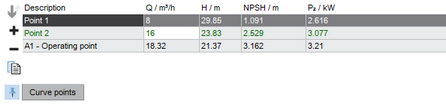|
The Curve points area is minimized at the beginning of the session for better clarity. You can open this area by moving the mouse pointer over the label. To pin the area, i.e. to make it permanently visible, click the |
The Curve points area allows for the determination of additional points with respect to a specified flow.
If already indicated, the duty points are included in the table.
Additional points can be added with the ![]() plus button. This creates a new line in the table where you can enter the value for the flow. The other values will be calculated automatically and will always refer to the currently active performance curve.
plus button. This creates a new line in the table where you can enter the value for the flow. The other values will be calculated automatically and will always refer to the currently active performance curve.
If the Display curve points option has been activated in the Diagram options menu, the corresponding data of the additionally displayed point will be shown in the first line.