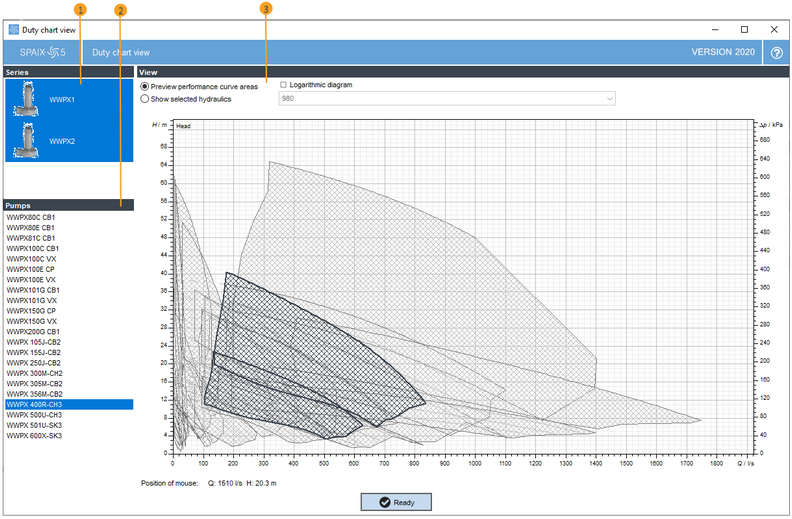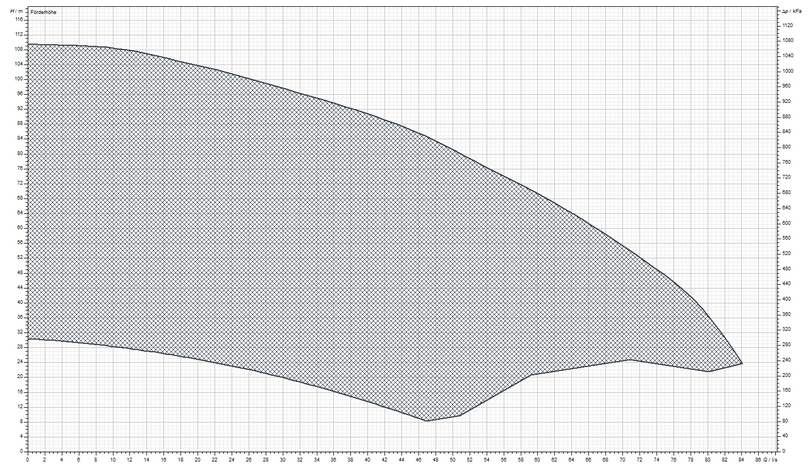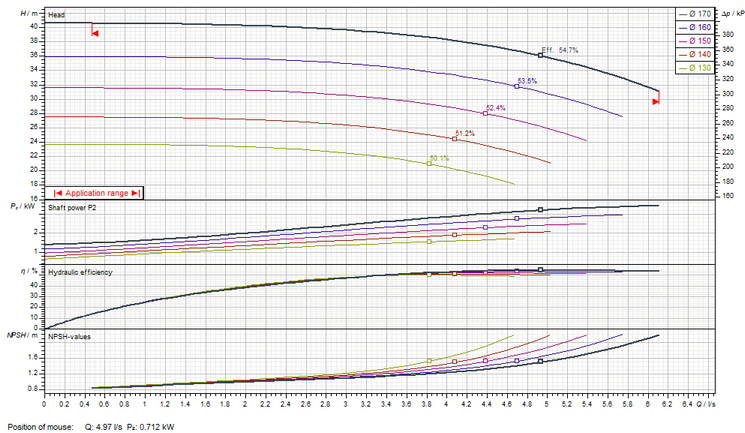This dialog provides an overview of the duty charts of the selected pump series.
![]() In the upper left area, the user selects the series whose duty charts are to be displayed.
In the upper left area, the user selects the series whose duty charts are to be displayed.
![]() The list of pumps belonging to the selected series appears below.
The list of pumps belonging to the selected series appears below.
![]() The diagram area, which takes up the main part of the dialog, displays the diagram preview. If duty points have been specified in advance, they will be shown in the diagram. The option button can be used to specify whether the axes of the diagram are to be displayed in logarithmic representation.
The diagram area, which takes up the main part of the dialog, displays the diagram preview. If duty points have been specified in advance, they will be shown in the diagram. The option button can be used to specify whether the axes of the diagram are to be displayed in logarithmic representation.
The diagram can be displayed in two different ways:
Preview performance curve areas
This option displays the Q-H diagrams of all pumps of the selected series. The duty chart of the currently selected pump is highlighted.
Show selected hydraulics
This option displays the complete hydraulics of the currently selected pump with all existing diagram parts. If the mouse pointer moves within the diagram, the current mouse position is indicated below it.