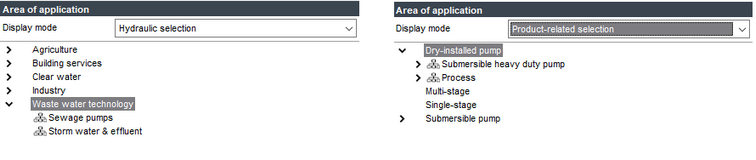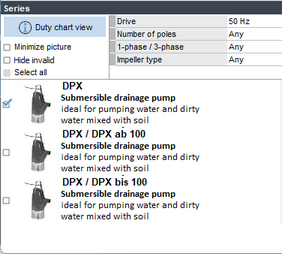The first step in the hydraulic selection is to define the area of application and pump series to be used for the search. The area of application tree is shown in the upper left area of the screen. The default display format is the hydraulic selection.
If you have maintained any other display formats, you can also use choose between the Selection guide and Product-related selection display formats via the Display mode combo box.
The pump series belonging to the marked area of application are displayed in the Series section.
In the selection area under Filter, you can determine various parameters to filter the pump selection, depending on the specifications of the area of application. The filters for the drive (frequency) and the number of poles are always available here by default.
With the Minimize picture option, the series images can be reduced to pictograms, which provides a better overview for large lists.
The Hide invalid option essentially refers to the filter specifications. All series that do not meet the specifications are displayed in red in the series list. Activating the option allows hiding these series.
The Duty chart overview button opens a dialog with a graphical overview of the duty charts of the selected pump series.