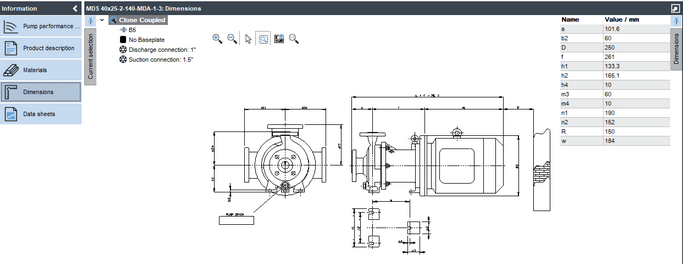The dimensions of the various parts can be viewed in the dimensions area.
Upon selecting an area on the left side, the dimension drawing, if available, appears in the middle of the view. The corresponding dimension list is displayed in the upper right area.
In addition, the preview area contains buttons with the following functions:
|
Zoom in This button gradually enlarges the preview image.
|
|
Zoom out This button gradually reduces the size of the preview.
|
|
Select |
|
Zoom If this button and thus the zoom mode is active, a frame can be drawn around the area to be enlarged in order to enlarge the view. The frame has the aspect ratio of the available display window. A click with the left mouse button cancels the zoom operation.
|
|
Download file This button can be used to save the graphic file.
|
|
Full screen This button displays the dimension drawing in full screen mode.
|