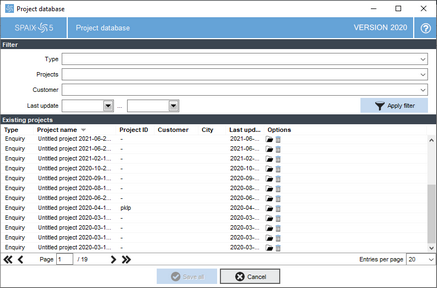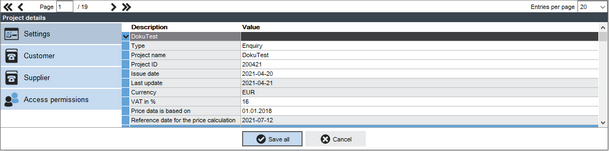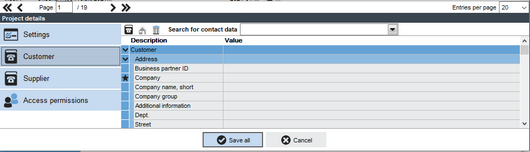In the header area of the project database dialog, various options or parameters can be used to determine which projects are to be visible in the Existing projects area below.
The following options can be used as filters for the projects display:
□Type (drop-down list): Depending on the selected project type, only projects of the corresponding type are shown. Likewise, new projects are always created for the currently selected project type. The project types correspond to the process steps of a project. These are:
◻Inquiry
◻Quotation
◻Order
◻Confirmation of order
◻Invoice
□Projects: In this field, the project number or its parts can be entered, and the project list will be filtered by this number.
□Customer (combo box): The selection list under Customer shows all customer contacts indicated in the available projects, in the «Company (location)» form. The given contacts can be pre-filtered by typing in the selection field. After selecting a customer contact, only projects including the selected contact data will be displayed.
□Last update (date selection): The selection fields for the modification date can be used to limit the display to projects that were changed or created in the specified period.
In the Project details area, all projects (filtered if necessary) are listed in table form. The selected project can be ![]() opened or
opened or ![]() deleted in the Options column above.
deleted in the Options column above.
Settings
□Type: This is where the project type can be defined or changed:
□ Inquiry
□ Quotation
□ Order
□ Confirmation of order
□ Invoice
□ Other
□Project name: Enter the name of the project here.
□Project ID: A project number can be assigned in this field.
□Issue date: The date on which the project was created.
□Last change: Date of the last project modification.
□Currency: Currency for price calculation.
□VAT in %: Underlying value added tax.
□Price data is based on: Date for the underlying price calculation.
□Reference date for the price calculation: Date of the current price calculation.
Customer/Supplier
The contact information fields refer to the company data to be used in the project.
To change any customer or supplier data, or to add new data, use the ![]() Contact data button.
Contact data button.